As of late, Microsoft has been very public with their intention to phase out Project Online, and though they have yet to confirm a hard End of Life date, it is well and truly a platform in retirement and becoming a legacy platform in the next 2 to 3 years.
Our most recent Ask an Expert interactive webinar covered some of the key questions regarding the future of Microsoft Project Online, what you can do to prepare and where to go beyond its existence. Use this article as your first point of reference to answer some of the most common questions on this topic.
What’s happening to Project Online and why?
Project Online has been the Queen of Project and Portfolio management systems for the past 10 years, but as we’ve seen through the evolution of platforms such as Project Central and Project Server, Microsoft is continually looking ahead to improve their Project strategy, and sometimes that means culling a platform altogether.
In the current PPM climate, expectations are high, approaches to the way we work have changed, and not just with large, schedule-based projects. Even smaller initiatives, BAU and smaller projects run by citizen project managers are requiring more evolved digital solutions. Organisations expect a low-code or no-code way to manage their digital processes, and the technology has finally caught up, which will leave legacy platforms like Project Online in the digital dust.
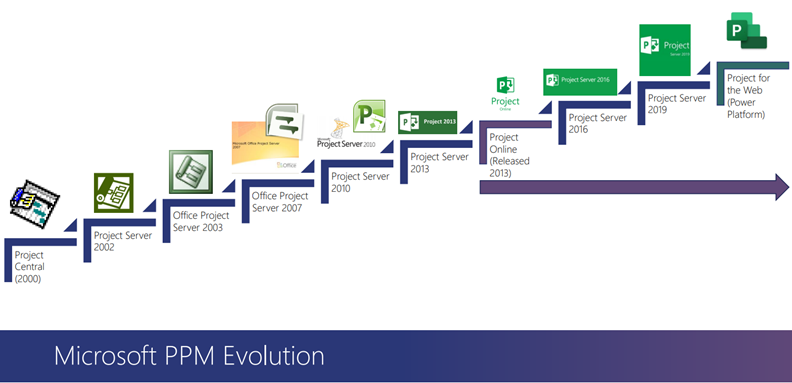
What are you doing to prepare?
You’ve been hearing about this change for a while now, but what are you doing to actually prepare for the migration from Project Online to an alternative platform? Our experts surveyed 100 of our webinar participants with the same question, and to our surprise a whopping 58% said they are aware of the ensuing change but have put nothing in place to prepare for the migration. This figure may largely be attributed to another question we asked, “Who is worried about the organisational specifics of their Project Online making migration difficult?” To this, 42% said they are worried that they have over-customised and will need help figuring out the implications of that and how to prepare.
The best way to prepare for the migration is to first recognise the opportunities this change presents:
- Project scheduling
- The change will allow you to refresh your approach to best suit the needs of each project and the associated organisational goals.
- Promote the exploration of more suitable task tools with new functionalities that you may not have previously considered.
- Support a wider audience
- You may recognise that your solution is no longer just for professional schedules but that It may serve the purposes of varied levels of formality.
- New additions could bring more into the fold and increase customised reporting.
- Strategy, portfolios and programmes
- Take advantage of new hierarchy, functionality supporting process, not just reports.
- As you approach the time to migrate, clean your data. This will mean less to move over.
- Now is your chance to relook at your processes as they naturally change over time. Is the current Project Online supporting them? Should you move like for like, and then re-align the processes?
What are you options beyond Project Online?
When it comes to choosing your best option for migration in conjunction with the Power Platform, you must consider things like maturity levels of your teams using the platform, size and scope of projects being managed and platforms that can cope with corporate sized projects that are 40-50,000 lines long and run over many years.
Microsoft Planner is a great tool for work and task management for many of the people we might call information workers. Built on Office 365, planner uses tasks as cards in a Kanban Board format. It is very basic and easy to use for those who want to manage everyday work but not much else.
Project for the web is targeted at the informal project manager who needs to manage small and light-weight projects that the majority of organisations tend to do. It is an intuitive solution that has a simpler scheduling tool than MS Project with growing functionality while offering a modern and dynamic experience.
While the above solutions aid small to medium sized projects, neither of them is a comprehensive PMO built for strategic enterprises and the professional PM. But there are other options in a post Project Online world.
Enter…

At Sensei we’ve created a project and portfolio management solution that brings order to work, delivering confidence to those who use it.
Created to support efficient work management and the modern PMO, Altus raises the standard of what a digital platform can do, transforming the way individuals and organisations work, increasing visibility, productivity and accountability while connecting work to strategy and people to purpose.
Built on the Microsoft Power Platform, Altus helps you to deliver work successfully across all levels of project management experience, creating a single source of truth for all projects, programs and portfolios, ensuring they deliver on your organisation’s strategic goals and making sure the work you do matters.
Altus serves all levels of maturity from information worker to professional PM’s with the capabilities and complexity to manage any large and small projects.
And because Altus is built on the Power Platform, migration from Project Online is as simple as choosing your approach to scheduling, deciding which artifacts you want to move, mapping your organisational needs and capitalising on the new functionality you’d like to exploit.
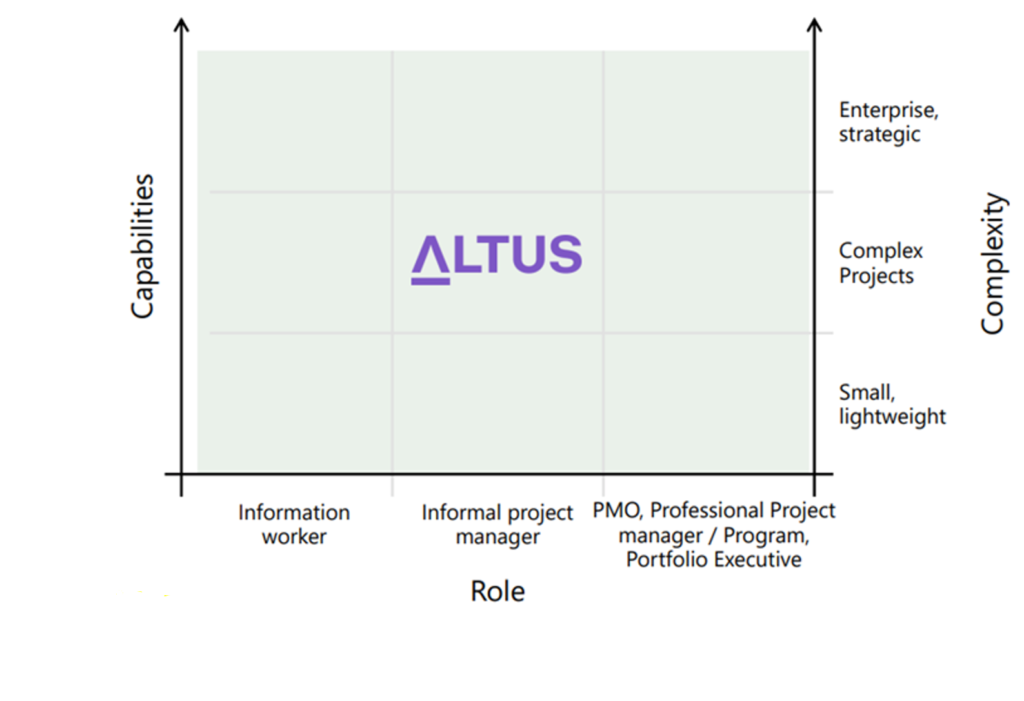
To access the on-demand recording and learn more about upgrading from Project Online, click here: On-demand: Upgrading from Project Online – Sensei Project Solutions
If you’d like to have a discussion or complimentary advisory session about your organization’s specific needs Contact us here



