Clients frequently ask us about Microsoft Project for the web and where it fits in the Microsoft suite of project management tools. Another often asked question is if they should transition from the long-time favourite, Project Online, to this new web-based project solution.
To gain a better understanding of where Project for the web sits its useful to understand the main project tools Microsoft offers:
- Planner is an ideal tool for individuals and small teams to help them keep track of basic work assignments and manage simple tasks. It offers a simple, visual way to organize and communicate about teamwork.
- Project Online is at the other end of the scale, used by professional project managers and PMOs that manage large, complex projects and portfolios and need effective scheduling, financial and resource management capabilities. It is an enterprise level solution.
- Project Desktop enables you to manage complex project scheduling allowing you to plan and track individual project tasks, determine the resource needs of your project and manage your project costs. MS Project Desktop is one of the most widely used Schedule tools. But it is stand alone and for a single project. By connecting MS Project Desktop to Project Online an organisation has the ability to manage a comprehensive schedule as part of an overall project solution, as well as the other aspects of the project.
- Project for the web is Microsoft’s most recent cloud-based project management offering that sits somewhat in the middle of the above tools. Starting off as the ideal solution for informal project managers and projects of medium complexity, Microsoft is continuously adding features to build out Project for the web with more enterprise level capabilities.
Built on the Microsoft Power Platform, Project for the web provides for a much better user experience with its integration into Microsoft 365 and Microsoft Teams. The Power Platform consists of PowerApps, Microsoft Flow, Power BI, and the Microsoft Dataverse. Project for the web data is stored in the Dataverse.
At present, it’s really the combination of Project for the web, the Power Platform and Teams that brings Project for the web into the enterprise PPM platform space. Microsoft has also developed Project Accelerator, which, when coupled with Project for the web, provides additional capabilities across issues, risks and proposals.
Over the past few years, Microsoft has grown the capabilities of Project for the web to a point where it now supports both smaller, lightweight projects and the more traditional enterprise portfolio management. The key to that is not only the core features of Project for the web, but also the focus on providing a ‘Platform for PPM’ that is more flexible, extensible, and fully integrated into the Microsoft platform that clients have already invested in, like Microsoft Teams.
This means that Project for the web now does a good job in delivering the core experience for modern project management. Power BI provides dashboards and reporting while PowerApps enables Project for the web to be extended with additional features like risks, issues, changes, decisions, lessons learned, programs, portfolios, ideation, proposals, resource management and strategy. Just about anything you can think of, through this low-code, no-code business solutions platform. Power Automate, in tandem with Microsoft Dynamics, provides the governance workflow with stage gates as well as approvals, notifications and other automations.
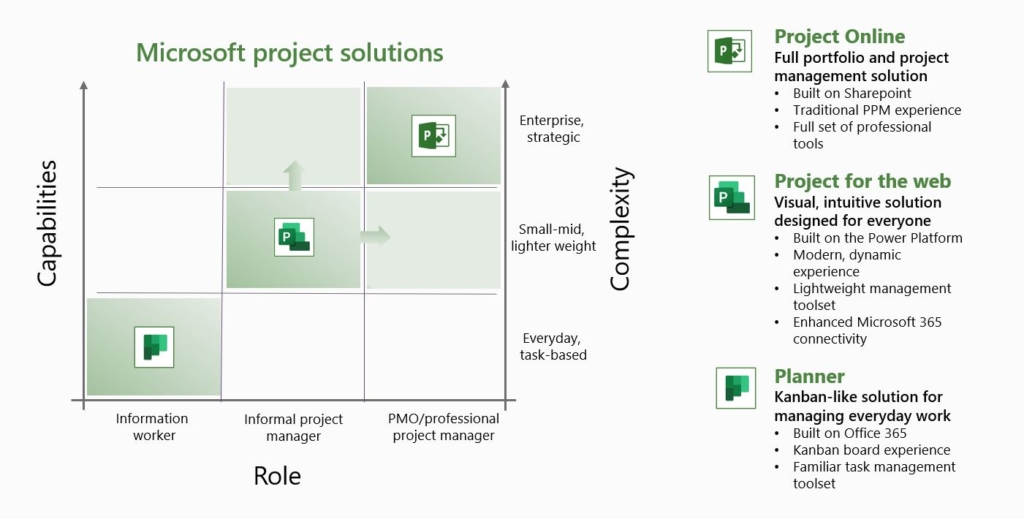
Pros and Cons for implementing or transitioning to Project for the web
When considering the right portfolio and project management tool for your organisation, or if you are exploring an uplift or transition from Project Online and Project Desktop, it’s important to assess your organisation’s needs – from both the end user and management perspective. Project for the web certainly has some advantages but there may be gaps you will need to consider:
Pros:
- It’s ready to go and easy to start using. You don’t need to extensively configure it to get started.
- Project for the web gives you tasks, a Gantt chart and a kanban board in a simple interface. It is similar to Planner, but more advanced.
- Project for the web is aimed at both beginner and intermediate project managers. It is task centric with the ability to add on further functions such as risks and issues. The tasks are not as advanced as MS Project, but Microsoft is adding more functionality. It is not intended to be as advanced as MS Project.
- Project for the web is growing. For example, critical path and task priority has been added, and other features will be added over time. You are able to take advantage of Microsoft’s continuing investment in the service.
- While Project for the web is a task tool mostly when you begin, you are able to quickly add to it through an accelerator from Microsoft that adds risks, issues, a portfolio view and other features. Project Accelerator is a prebuilt Power App provided by Microsoft.
- You can extend Project for the web as it is part of the Power Platform. While you need to make sure you don’t customise so much it is better to buy a solution such as Sensei’s prebuilt Altus, you are able to add pages, workflow and reports to Project for the web using the Power Platform. This consists of Power Apps, Power Automate and Power BI.
Cons:
- Project for the web does not include a full enterprise suite of portfolio and project management functions. You can add these, but you do have to actually add them. This may lead you to a more effective and efficient prebuilt solution like Sensei’s Altus.
- You need an internet connection, but you also need that with Planner and most tools as they are cloud based.
- Project for the web is designed for intermediate and citizen project managers. Large enterprise projects can be managed in Project for the web but may need to consider MS Project. However, it is worth exploring what functionality in MS project you really use as you may find Project for the web is suitable for many.
- As you extend it you may need further licenses for Power Apps.
- You may find that you have performance issues if you add too many tasks or projects, as Project for the web is aimed at the intermediate project.
Project for the web Roadmap
As already mentioned, Microsoft is continuously investing in Project for the web to build its capability as a comprehensive project management solution. Current features on the roadmap, or being rolled out in 2023, include improvements to the Resource work schedule, Advanced Dependencies, improved integration with Teams and Viva Goals, custom calendars for more accurate scheduling and an increase to the number of tasks within a project to cater for more complex or larger project management.
When weighing up the suitability of Microsoft project for the web for your organisation, particularly when considering a transition from Project Online and Project Desktop, feature parity will be an important consideration.
Knowing what is currently available and what is planned will inform how much work is required to transition to this new project platform and when the right time for that move could be.
Project for the web for your organisation
If you’d like to know more about Microsoft Project for the Web, or deploying Project Accelerator, and take a deeper dive into their suitability for your portfolio and project needs, Sensei is happy to help.
We have deep expertise in the suite of Microsoft Project solutions, have implemented Project for the web across a range of client scenarios, and built extensive knowledge of the supporting Microsoft platforms. We are happy to spend some time with you to help you make the right decision.
Feel free to get in touch for an initial chat or if you are ready to take a deeper dive, book in a complimentary half-day Envision workshop where we’ll work with you to create a roadmap for your portfolio and project management transition.



