The data, automation and enterprise application landscapes are significantly changing making it critical for data-driven enterprises to have a single source of truth for information across the organisation.
Having a systematic approach to business processes to analyse, automate and act on the insights uncovered is essential for Project and Portfolio Management as accurate information and streamlined processes are key contributors to successful project outcomes.
The Microsoft Power Platform aids these common challenges by providing organisations with an enterprise-grade platform to enable them to analyse data, build solutions and automate processes to improve and innovate their operations easily and effectively.
In the below blog post I have summarised the key takeaways from our recent webinar, PPM on the Microsoft Power Platform, taking you through the Microsoft Power Platform fundamentals, benefits and how to ensure proper governance and use of the platform.
What is Microsoft Power Platform?
In the new world of no-code/low code technology solutions, the Microsoft Power Platform (see Figure 1) is a product family that delivers innovative business solutions across one seamlessly integrated platform.
Power BI, Power Apps, Power Automate and Power Virtual Agents allow any business to analyse & visualise real-time business performance, quickly and easily build custom apps, automate workflows and integrate AI capabilities.
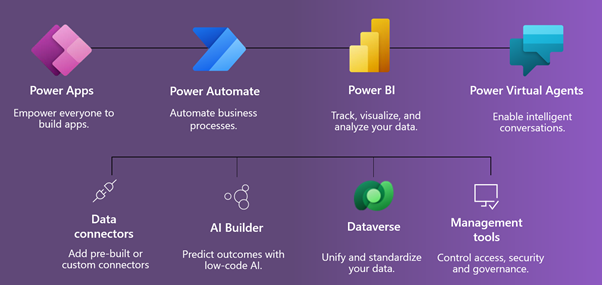
What is Low Code?
The Microsoft Power Platform provides a low code interface for any user which effectively puts development power into their hands.
It’s a method of software and application development that allows users to create enterprise-grade business apps using drag-and-drop functionality and visual guidance. The easy-to-use interface ensures that even users with very little or no coding experience or knowledge can develop apps.
Whilst the low code approach allows any user to quickly create custom apps, it also simultaneously provides robust tools for pro developers. This makes it possible to integrate innovative solutions across the Microsoft technology stack including Azure, Modern Workplace, Dynamics 365 and standalone applications.
Low code can help a business:
- Save time
- Boost productivity
- Reduce costs
- Become more flexible
We often highlight the benefits that the Low code approach brings to a business, however it is important to note that it can also come with challenges.
While low code doesn’t require a lot of manual coding, your IT teams aren’t completely off the hook as low code development can make it harder for organisations to see what their users are building, which can create security issues. However, the issue can be solved if the Business and IT teams have the same digital transformation goals and work together to ensure a consistent governance approach across the whole company when implementing these new technologies.
Business and IT Challenges
What prevents businesses from doing their best work, even with all the technology and data at their disposal?
Research shows that information workers use an average of 36 different cloud services at work – which create many sources of distraction. In fact, three minutes is the average time workers spend on a single task before being interrupted, and it takes an average of 25 minutes for them to return to their original task.
Critical line of business systems can often be sources of lost productivity, as these systems rarely communicate with each other, so the fractured flow of information causes workers to spend more time doing low-value work. For example, think about the amount of effort that submitting expenses or opening a purchase order takes in contrast to the value that effort adds. Then consider that situation at an organisational level – how much time is spent manually taking information from one system and entering it into another and what are the associated error rates involved with manually handling?
When enabling transformation, security and compliance risk is the most important consideration, as trust in technology platforms and IP and data security is paramount in all organisations. Michael Richards, Microsoft Security & Compliance Specialist, recently produced a report, Leveraging your Investment – Microsoft security capabilities you probably already own, detailing how Microsoft is beginning to see customers make decisions based on security that may have counterintuitive outcomes. Often, restrictive security policies are leading to employees using non-compliant apps and the adoption of what is believed to be “best of breed” approaches leaving companies with an average of 70 security products from 35 vendors. This adds complexity and prevents the ability to respond to needs quickly.
For a business to get the most out of their digital transformation evolution, it is critical they place a high importance on governance to ensure their success but this can be streamlined. Keep reading to learn best practices around Microsoft’s proven governance approach.
Microsoft Power Platform Governance
As with many IT initiatives, governance is not a single step. It requires focus on multiple aspects including security, monitoring, and management. We have outlined below some simple steps under each of these stages to help your users practically apply the Microsoft Power Platform’s stepped governance approach.
- Secure
- Define your environment strategy
- Configure data loss prevention policies
- Configure data gateways and tenant isolation
- Set up shared user productivity environments
- Monitor
- Review out-of-box analytics
- Configure audit logs
- Extract telemetry for
ad-hoc reporting
- Manage
- Automate policies using management connectors
- Leverage admin PowerShell or admin APIs for automation
If an organisation also places importance on establishing a Centre of Excellence, educating new users and fostering best practices, it will see the true value in how the Power Platform can reduce the complexity of governing its environment. In addition, it will empower users to unlock the greatest benefits from their Power Platform assets.
Microsoft Power Platform Business Benefits
Along with enhanced and streamlined security, the Microsoft Power Platform offers an array of benefits to organisations wanting to maximise their technology investment and digital transformation journey.
- Cost savings
- A recent Forrester study, The Total Economic Impact™ of Power Platform, confirms that the average cost to develop an application with the Power Platform is 70% less than traditional development methods. This included internal development effort, use of Professional Services, license costs and connectors. The ability to use pre-existing templates and low code tools drastically reduces business costs.
- Automated and streamlined processes
- By digitising and automating manual and/or paper-based forms and workflows, the same study listed above also reveals that each individual user can improve efficiencies on average by 15%.
- IT teams become more responsive to business needs
- The same Forrester study describes that utilising the Power Platform helped numerous users create modern IT teams that can deliver better and faster solutions to the overall business.
- Better and faster decision making
- The Microsoft Power Platform enables faster collection and transmission of accurate information from users up to executives. Resulting in better decisions being made based on reliable and up-to-date data sets.
- Improved employee morale
- Power Platform users have more control over their work and are able to eliminate repetitive and frustrating manual activities. A users decreased time spent on manual tasks results in happy staff and clients, and revenue protection.
Microsoft Power Platform for Project Management
Harnessing the power of project portfolio management (PPM) capabilities on top of the Microsoft Power Platform is the final step in being able to effectively plan, prioritise, and manage your business’s project and portfolio investments.
If you are interested in leveraging the Microsoft 365 and/or Microsoft Power Platform investments you have already made, then Altus could be the tool for you.
Altus is a project and portfolio management solution built on top of Microsoft 365, using the Microsoft Power Platform, and integrates seamlessly with various execution tools and Line of Business systems.
Our expertise in Microsoft technology, combined with deep knowledge in modern work trends, real-world experience and modern industry best practices helps our clients to work effectively wherever they go.
If you would like to discuss how you can leverage the Microsoft Platform for project and portfolio management, please get in touch with our team.
By Marc Soester
Marc Soester is an Executive Director at Sensei and has over 18 + Years experience in being a PPM and Work Management Subject Matter Expert, he has been part of over 250 PPM implementations and is an Industry Standard Expert on PMI, P3O, Scaled Agile. Marc was also the first Microsoft Project MVP and is an active member of the Microsoft Product Advisory Council.



