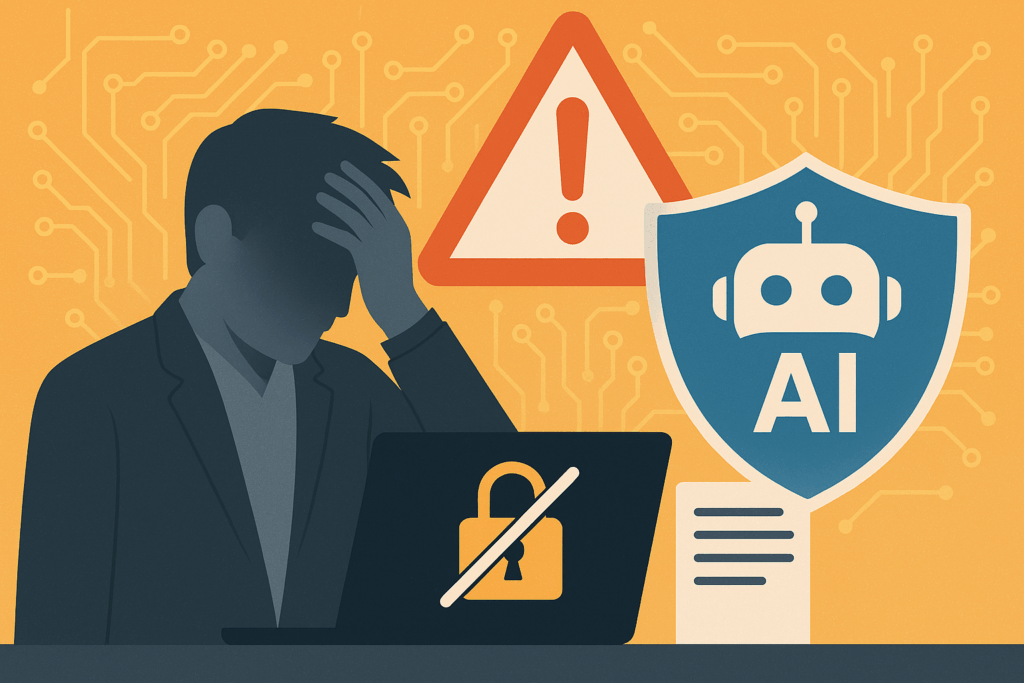AI is meant to make us more productive. To the extent that many people are worried about their jobs as AI may be more productive than they are. But it seems AI isn’t necessarily making us more productive. In this article we will look at the claims about productivity, and recent reports that AI is in fact robbing us of productivity. We will look at how project management solutions such as Planner Premium and Altus are using AI in ways that will make you more productive, but also at what you need to watch out for. And we will conclude with steps you as a project manager and a Project Management Office can take to protect yourself.
The Department of Employment and Workplace Relations and a large consulting company have recently got themselves into the newspaper in relation to AI being used in a report, including errors, hallucinated academic references and a quote from a Federal Court judge that does not exist. You can read about the unfolding drama here, as it has now been questioned by politicians.
In this case time and money and reputation have been wasted. This reduced productivity, although you can see how someone expected it to increase productivity in creating the report. Overall, this episode isn’t surprising. The Harvard Business Review has reported that AI is in fact destroying our productivity.
They report that a contradiction between what we expected from AI and the actual measurable productivity is emerging. AI is being adopted, and use has doubled since 2023, but 95% of organisations are not seeing a return. And the reason is that AI is being used for low effort tasks which are not checked and then result in rework by coworkers being required. It all comes down to how AI is used. Some are using it to polish or augment their own good work. Yet some are using it to do all the work and producing low quality outputs. This has been termed “workslop”.
We may ask, why is it happening? Why are people not putting effort into using AI and not bothering to check the results? I have seen a fair number of project managers use AI in a really sloppy manner. But these are not lazy people, I know these individuals well. What is going on is that they are under so much pressure to get so much done that they are clinging to AI as a way to help problems go away when they are asked to do even more, and they don’t check the work because they just don’t have the time. The reasons why people are producing workslop are varied:
- As above, they are too busy to use it well or check the output.
- Fear is a factor. People are using AI to try to show that they are productive and are either getting into subjects they don’t understand or don’t understand what AI is actually capable of.
- There is a lack of education about AI and how to use it and how it works. This is common for any new technology. We can’t just assume that people will be perfect early adopters. Users don’t understand the constraints and limitations and get caught out.
- Related is over confidence in AI, without understanding what it is. This is something I see all the time especially from executives and managers. They don’t look further than the marketing hype or what they have seen in sci-fi, and think AI is perfect magic. So, they don’t bother with the details.
So, what can we do about it? A holistic approach is needed.
- Use the right tool. With Planner and Altus, the AI is aware of the context. While it can produce results they are within a specific tool for a specific purpose. This is different from going to ChatGPT to have it do something completely generic for you.
- Check your work. You are still accountable.
- But you won’t do that, will you? So, use AI to help. The approach we use at Sensei is to build in governance and quality checks into the AI. If you are using Microsoft Copilot, you can feed the result back in and ask it to check and clean it for you.
- Cover your tracks. There are tell take signs AI has been used, so find and remove them.
When you think about AI to support project management you need to think about AI as a standalone tool such as Microsoft 365 Copilot, or AI as an agent that is working for and with you, or AI embedded into a wider solution such as Altus or Planner.
Where Microsoft 365 Copilot is used you can definitely end up with workslop as the outputs are based on your prompting and your data. You need to check that. But as above why not ask Copilot to help you with the checking?
If you use a Copilot Studio Agent you are working with the agent and what is produced may be part of a workflow, not simply a text output. In this case it is more controlled. You can create an agent to help you check the results as a governance agent. This is the approach we take at Sensei. AI is used as part of a cycle of create review and refinement.
When you are using Altus or Planner you are using AI to help with a specific insight or task, which provides a context in which the result is created. But this doesn’t mean there is no chance of workslop. If Altus provides you the answer to a question such as “which projects are over budget” you have a very good idea that is correct. If Planner’s Project Manager Agent creates a document for you then you need to check it.
AI can therefore produce workslop and make us less productive when it has to be fixed. But we can take steps to counteract this, and we can specifically use tools that do not easily allow this. The future of AI in project management is less about going to Copilot or ChatGPT and asking it to write something, and rather having the AI as part of our project management tool such as Altus to provide insight into progress or work as an agent helping with a specific task, which we then use the output from and that leads us to the next task.
For more information on how to counteract workslop with an AI embedded modern PPM solution, get in touch with us today!