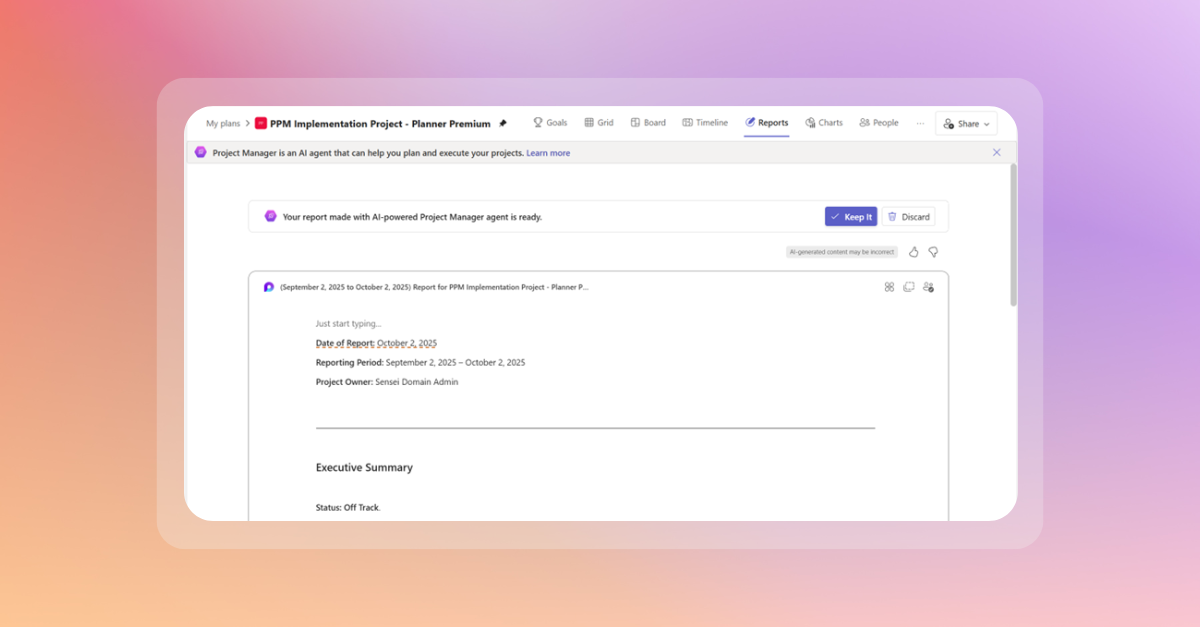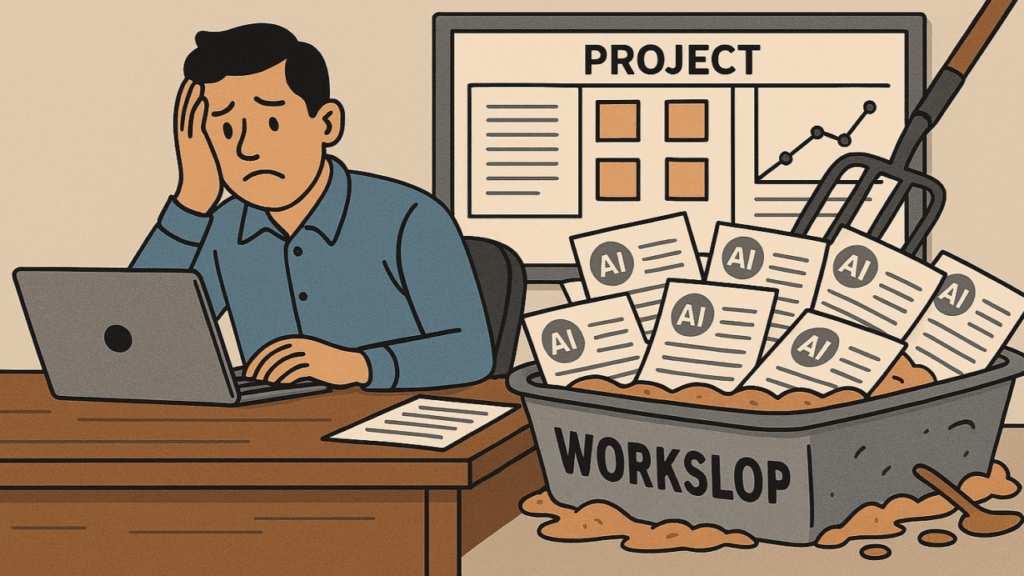Microsoft Planner has been continuously improving, and with the announcement of the end of Project Online in September 2026, and the inclusion of additional of artificial intelligence, Planner is a strong contender for changing how we work. In this blog we will go through the new features of Planner, focussing on these highlights:
- Planner now incorporates AI to help you define goals, break down tasks, and understand progress on the plan.
- Agents have now properly come into Planner, not simply to help you query but to go off and complete deliverables for you.
- Planner will complete tasks for you, and the output can be shared in Loop for everyone to collaborate on.
- Loop then allows you to insert those deliverables into meetings and other places to keep working on them. This means everyone has the same view of the work.
- Reports are AI driven based on your specific needs at the time, so you always have a report that will be wanted by its audience.
- What’s coming on the Planner roadmap including new security and access control, and more AI funtionality.
Now suitable for enterprise project management for smaller to medium size organisations
Planner was originally provided to us by Microsoft many years ago as a free tool with our Microsoft 365 subscriptions to manage individual tasks. In 2024, Microsoft combined Planner with To Do, Project for the Web and Copilot to create Planner Premium, designed to manage more advanced projects for an organisation or a team. Since then, Planner Premium has evolved, adding more advanced capability such as resourcing, critical path and baselines. The capacity of Planner has increased, now supporting up to 3,000 tasks along with advances in AI support through increased use of Copilot.
Recently Planner and Planner Premium merged, into what is simply called Planner. There is no real change despite the marketing around it, and of course some game changing use of AI. You now simply go to planner.cloud.microsoft and from there you can create either a basic plan which is only a task board, or a premium plan, which is a Gantt with AI. You can also use the Project Manager Agent to create your plan for you or select a template to begin with. At present only out of the box templates can be used.
Planner is a very versatile tool, suitable for both simple and more complex projects. It has an easy, intuitive interface made even more so with the use of a language-based agent you just explain what you need to.
Planner is integrated to your other Microsoft applications and infrastructure and integrated to Teams with the Facilitator agent. But more on that below.
Increased security functionality
Security is a growing concern for organisations especially with AI. Planner is secure within your own Microsoft tenant. And from September, Microsoft will begin rolling out the ability to restrict access to plans and tasks based on user groups to support your internal access rules. In this way Planner is getting the type of security and access control you would expect in an enterprise project management solution.
The AI within Planner is also only used within your own tenant, and does not use your data to train the models. So, your data is secure and stays with you.
Planning help from the Project Manager Agent
Planner incorporated Copilot some time ago. This was useful for querying your plan. This has now evolved into the Project Manager Agent. The Project Manager Agent can plan for you; carry out tasks as an agent on your behalf; serve as a tool to update your plan; and query your plan to help you understand, for example, the critical path or which tasks require focus.
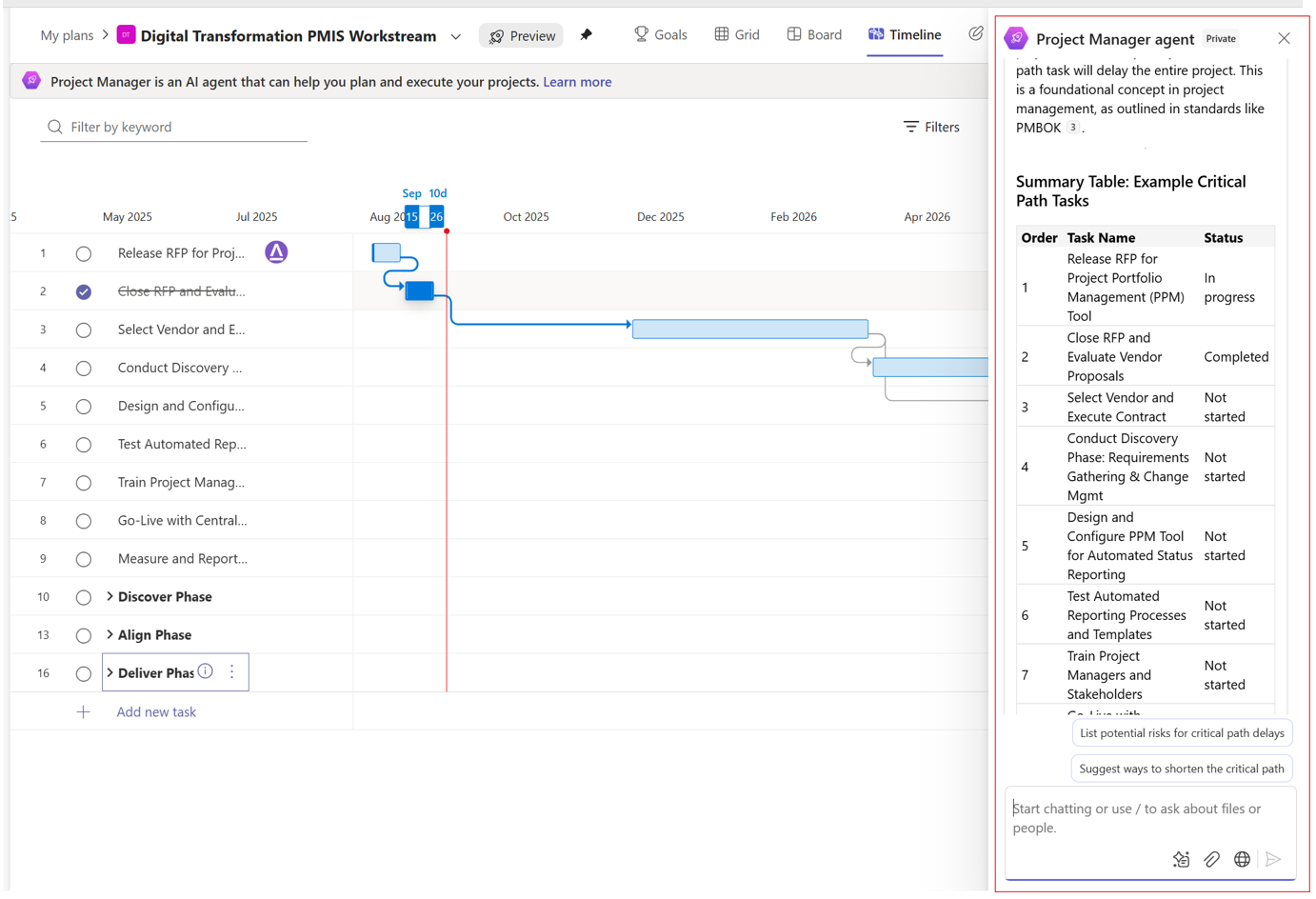
Planner supports the full life cycle from planning through to execution of tasks. The use of an AI agent, the Project Manager Agent, enables you to get work done as well as integrating experience from a wider body of knowledge and documents you upload. This improves outcomes by using broader organisational context and learning to support best practice and continuous improvement. When you begin a project you can choose to either dive straight into a plan you build yourself, in the style of a schedule with a Gantt chart, use a simple Planner board with cards, or be assisted by the Project Manager Agent.
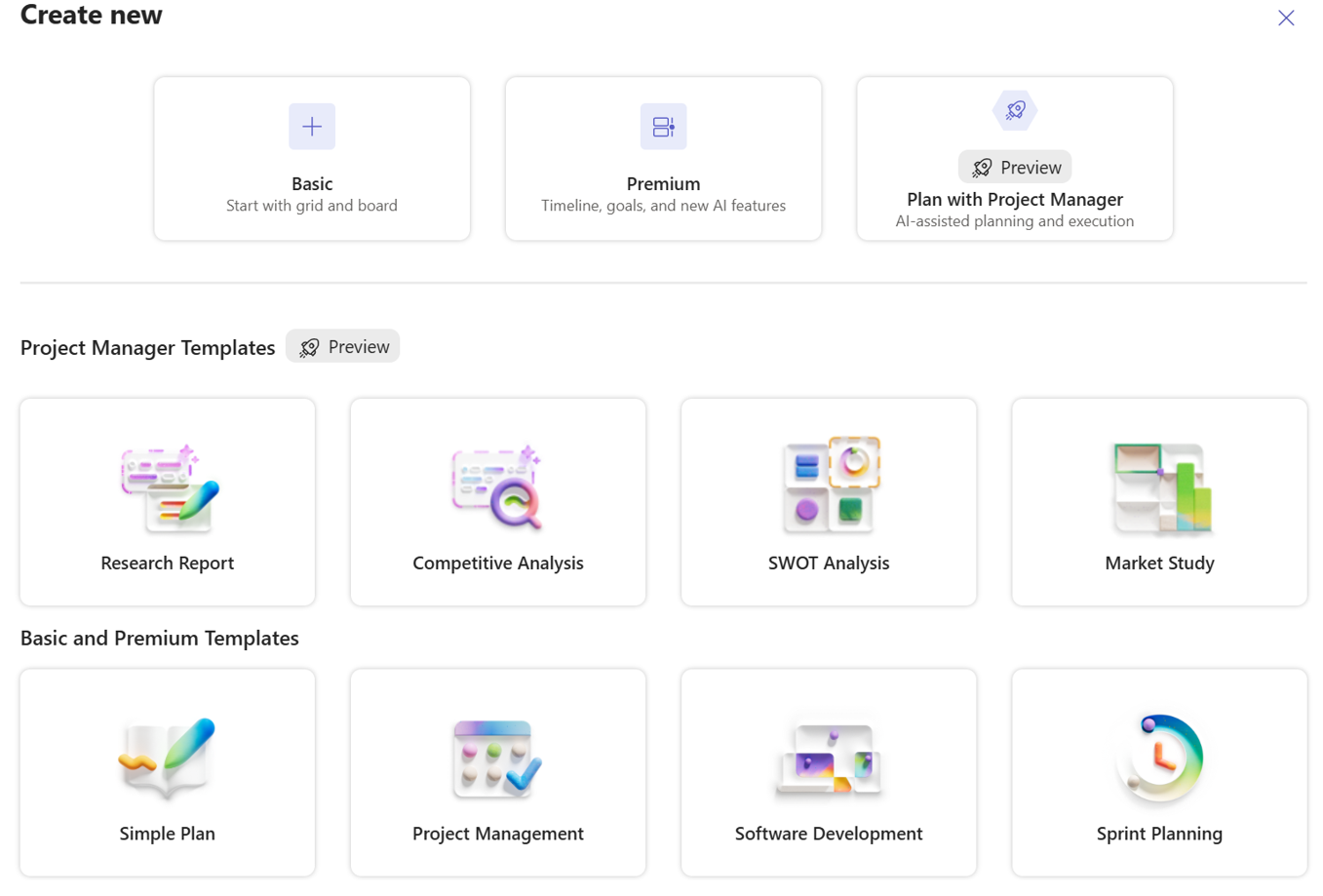
The Project Manager Agent will help you research and build your plan based on your goals using internal data or a web search. By prompting as well as uploading relevant documents you can guide and instruct the agent to create your tasks for you, considering templates and standards from the PMO or the type of industry or project.
The Agent will help you to define your goals and then turn them into tasks for you. To do this you can upload your documentation such as a business case or initiation document or even the transcripts of meetings about the project. Planner will generate the tasks, or allow you to link existing tasks to the goal.
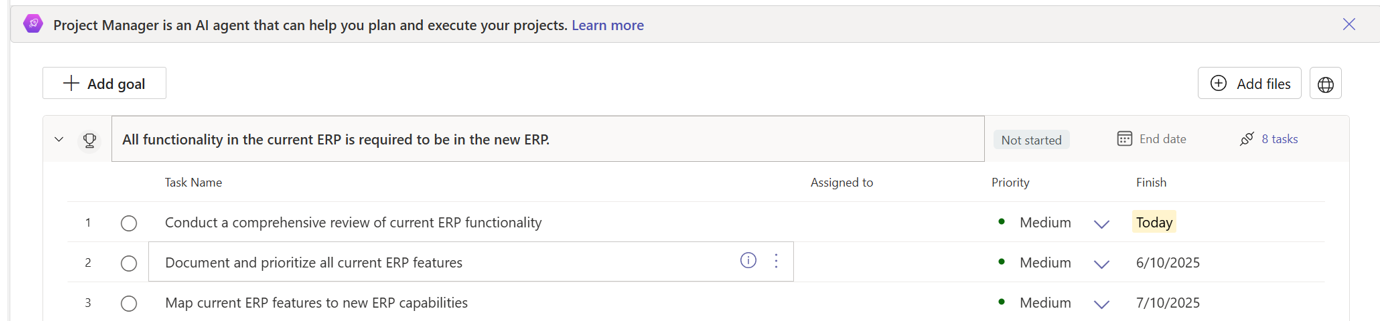
Completing tasks using the Project Manager Agent
The true value of the Project Manager Agent is completing tasks for you. Can it resurface a road? No. But it can create documents and text-based deliverables for you. If you need to create a requirements document to start your project, or create a business case, or a set of test documents, the Agent can fire from within your task to deliver it. You assign the task to the Project Manager Agent and it will do the work for you.
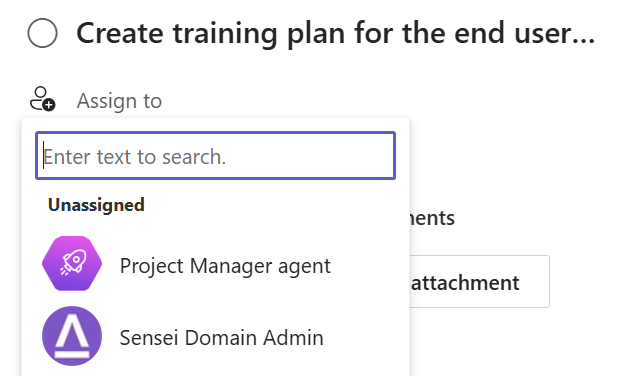
This isn’t instant, just as a human would not be instant, but it will go off and come back when it is complete. In this example we have asked the Agent to create a training plan. Your admins can control if it uses web content for this or not. When it is complete it gives you a popup telling you to review the work, and to share it for further collaboration.
The output can be added to Loop, where everyone on your team can see it and collaborate further. In this way one team member, the Agent, has created something that the others can edit in a central place without the need to go into documents. And that central place in Loop also contains your status, meeting minutes and other documents. Your deliverable can be shared where Loop components surface such as in meetings.
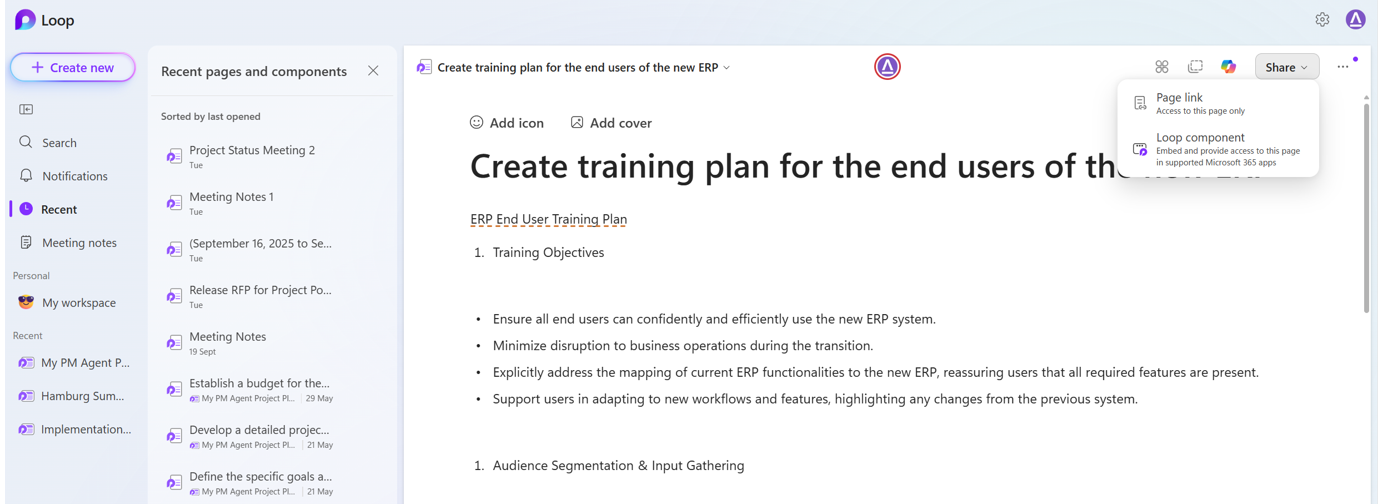
Once your work is progressing, Planner also assists you with reporting.
Targeted, AI driven reporting for key audiences
While the original Planner didn’t include many options, now an AI assistant will create a status report specifically for your needs. You can select your timeframe and then describe in plain language what information you want and for whom.
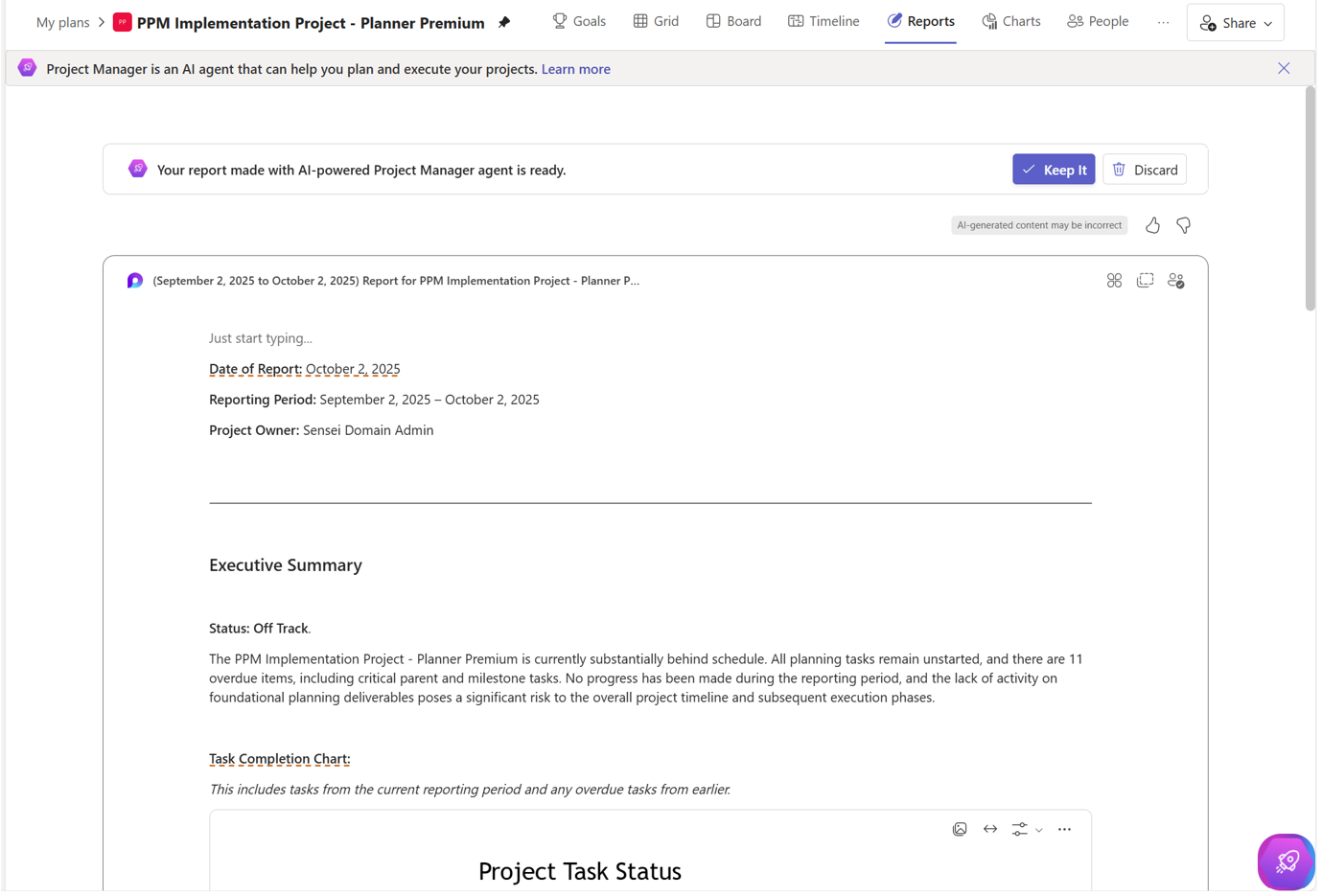
A report is generated that can be shared, edited and collaborated in and surfaced in Loop so all updates are accessible by the team in one place.
Where you need to report further, all the data is available to you to use in Power BI. Sensei can help you with a set of out of the box dashboards to provide insights into your projects, programs and portfolios and data across all projects to support the PMO.
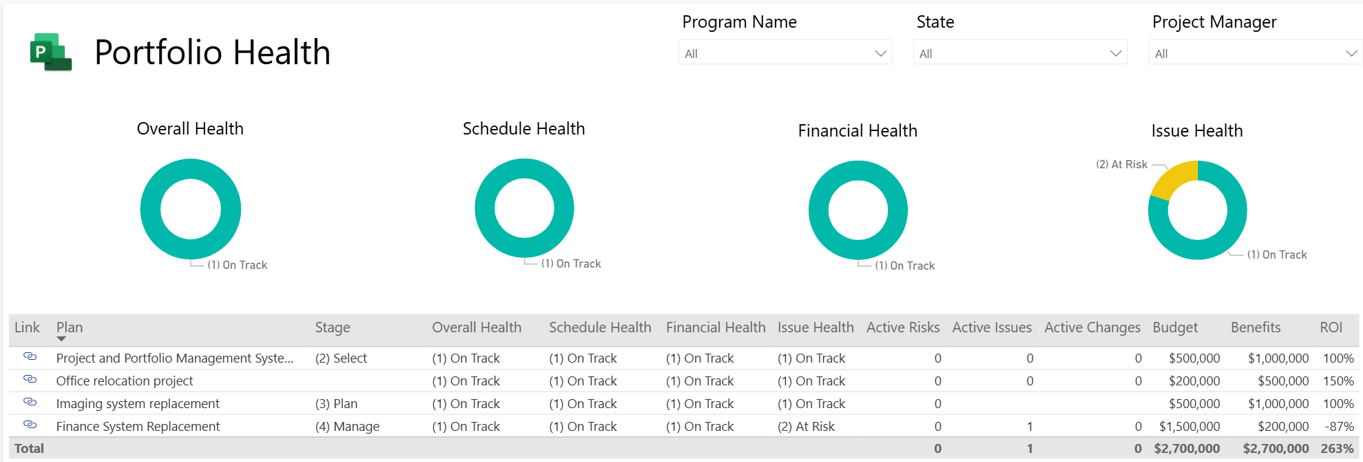
Integrating your meetings and your plan
The advancements in Planner are driven by AI and agents to more directly support how you work and reduce the need to go off to another tool just to update it. The Facilitator agent is now available to you within Teams and Planner. The Facilitator helps you to manage meetings, and serves as an assistant to you.
One of the most common complaints we hear is that tasks get created in meetings, and then have to be written down and later entered into the plan. With the Facilitator agent you can assign a task to the agent right in the meeting chat and it will create the task for you.
The agent will guide you in which task, and then update the tasks in the plan for you.
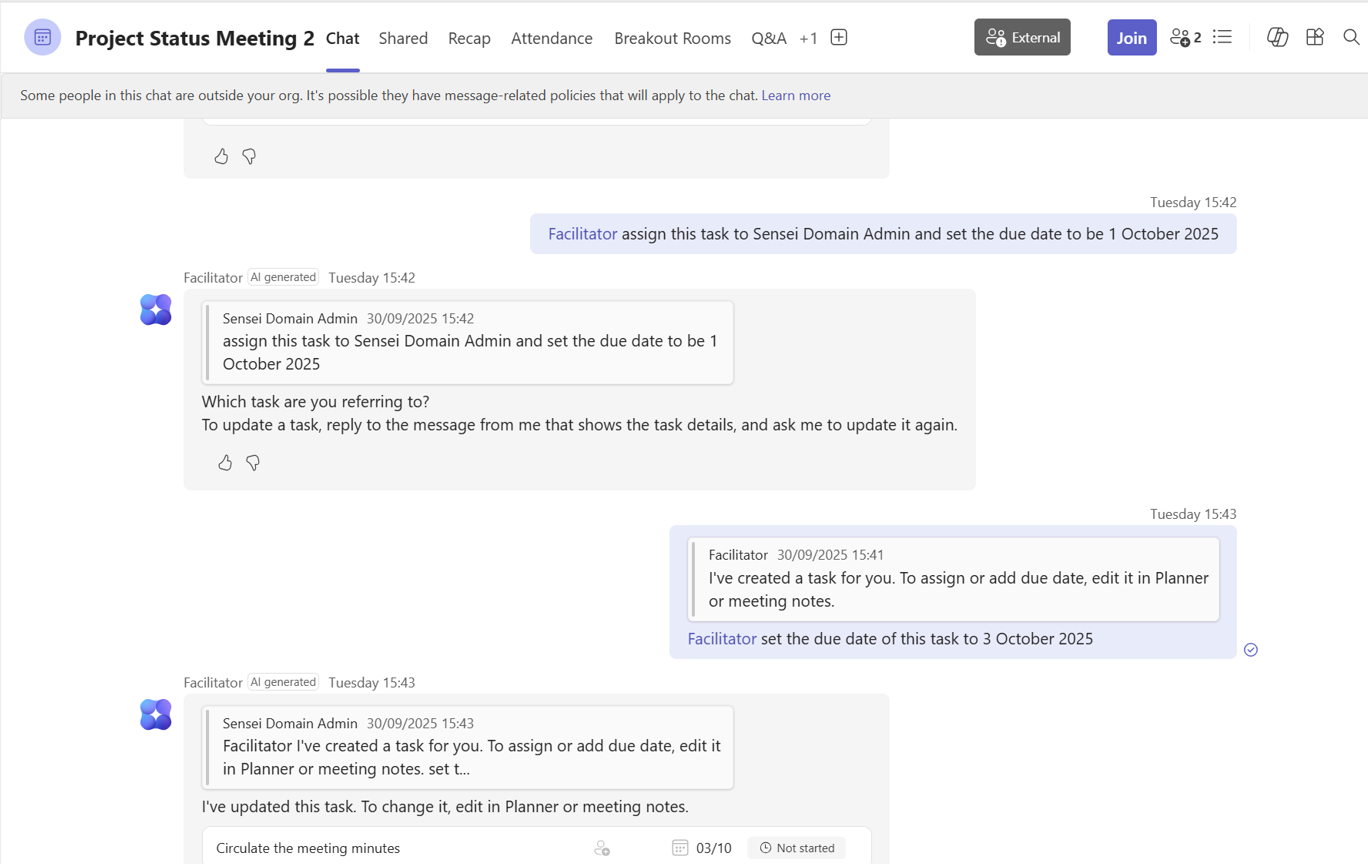
The agent will then prompt you to confirm the details of the task it has created.
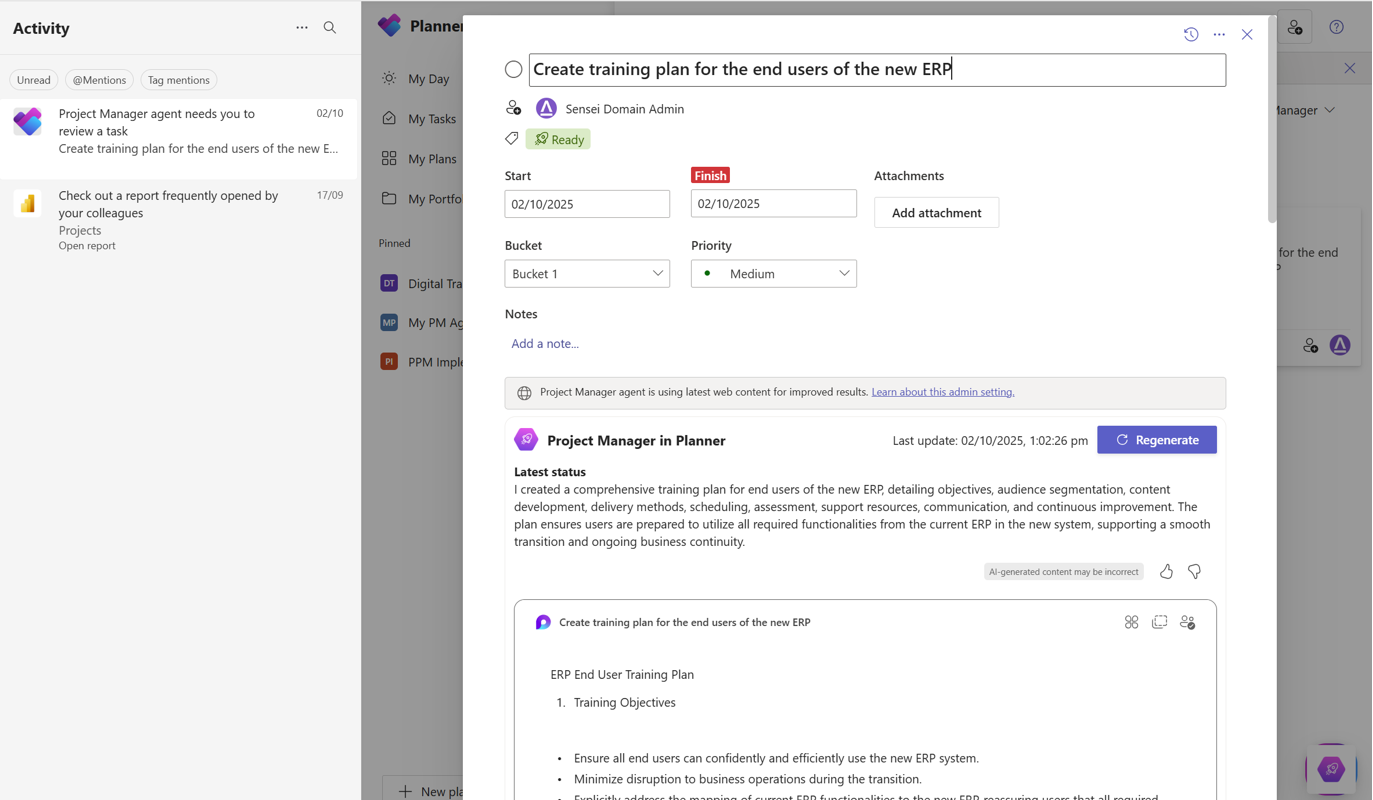
In this way Planner and the assistant Project Manager Agent and Facilitator Agent move you from simply entering data into a task tool to working with the task tool. The task tool now does some of the work for you, providing real assistance from the AI.
Planner has evolved into a tool that helps you manage work, and is transforming how we approach work. Planner has become a strong contender for project management support and is leading the way in collaborative human-AI work. Sensei assists our clients in setting up and enhancing Planner to provide support for projects of different types and teams of different maturities, and we would love to talk to you about how Planner can help you.
Get in touch with us today!