Learn about how the Microsoft Power Platform is being adapted for use in the project world in a connected project management platform.
In a previous blog we looked at the emergence of the Microsoft Power family; Power Apps, Flow (now Power Automate) and Power BI. These are being used together in Microsoft Project to provide increasing value for Project Managers. Where before the focus was point-in-time collection, collation, and reporting of information (which is instantly out of date), now we have a consistent and continuous day-to-day input of data and live dashboards that is displaying that information visually. This allows us to use our data effectively to make better decisions, seeing the big picture from all systems.
The emphasis has now shifted away from high ‘administrative time’ for users entering information and tracking that information over the life of the project. A major push from the PMO group has been to ensure that the project system is easy to use to facilitate high user adoption. When project managers, and all stakeholders, can use the solution efficiently the output generated is of much greater value. Executive groups are now starting to see better output from the PMO team, allowing a higher degree of certainty around project delivery.
As a technology company, we often focus on the tools and technology. However, we need to maintain the goal of building business value. Here, this value is delivered through higher efficiency for users, in order to minimise the time spent on administrative tasks. This then allows them to deliver more high value activities in the same amount of time. Project managers are able to take on more projects concurrently as the time requirements to run each starts to fall and the demands become less burdensome. This can result in a drop in quality and less project control, however with similar efficiency improvements in quality assurance – this is easily mitigated. The focus on minimising administrative overhead is helping organisations to deliver projects more successfully.
In this blog I will outline how the Microsoft Power Platform is being adapted for use in the project world in a connected project management platform. How these systems work together is illustrated in the image below.
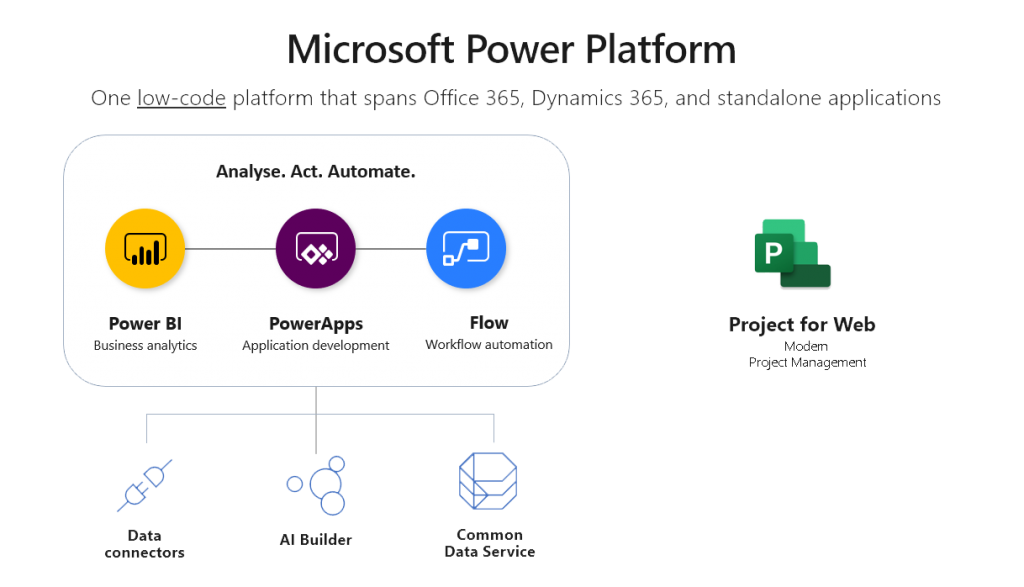
First, I’ll outline the changes in the new Microsoft Project for the Web. Then I’ll focus on how the following Power Platform tools can help you get more out of Microsoft Project:
- Project for the Web
- Power BI
- Power Apps
- Power Automate (Flow)
- AI Builder
I will show some examples of the best use of each technology and how this is being used in real world scenarios.
Microsoft Project for the Web

Microsoft Project allows you to work the way you want to get the results that you need for your business. The new Project is available in the web and has a fresh new experience. Project has three views to help you visualise your work and dependencies at a glance. These are:
- Grid
- Gantt chart
- Scrum Board

You can use Project in Microsoft Teams to encourage all team members to work on tasks simultaneously. Planning is easy and intelligent through the use of automatic resource management and scheduling. Keep on track of costs with real-time budget analysis.
Project can be used with Power BI and AI Builder to surface insights regarding all aspects of your project.
Project can be the basis for an innovation platform at your company by adding Power Apps and Power Flow (described below). These tools allow you to work confidently with the Microsoft Power Platform to manage all PM aspects for the PMO teams and share with all stakeholders.
Power BI

Using Power BI for analytical reporting, project and portfolio reports have become far more sophisticated. Organisations are starting to see a shift from printable, point-in-time reports to analytical and live tracking dashboards. Power BI connects to all of your data to provide a consolidated view of your business in one place. To gain insights into your data you can build the reports that you need – from live dashboards and interactive reports to ad-hoc analysis to answer questions on the fly.
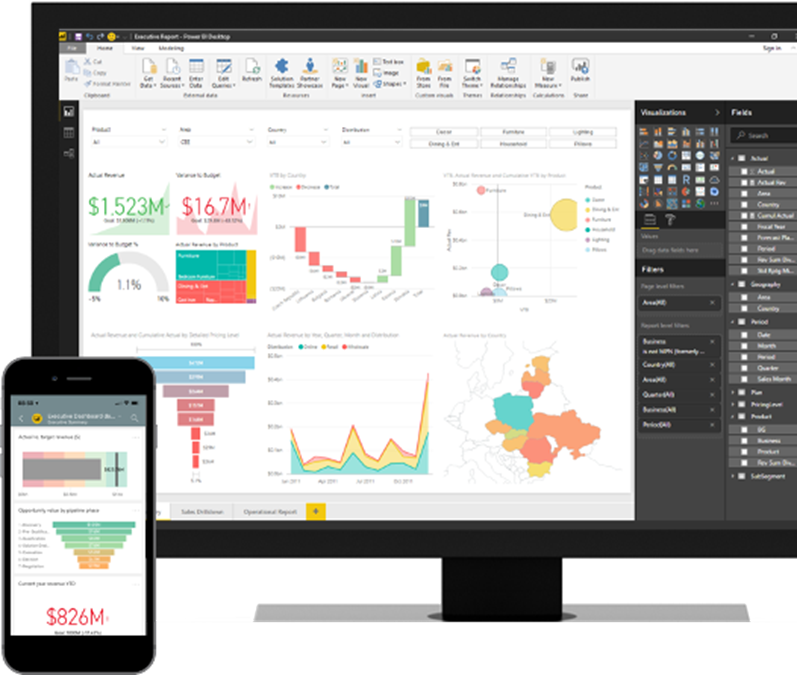
A major area being aided by Power BI is the financial tracking sheet. Finances can be gathered from multiple locations and mapped to projects to provide a live financial dashboard. Finance teams are now able to close off a month and track the project progress against their budget. Project managers know the exact finance figures without data duplication or waiting for extracts from the finance team. The CFO can monitor project spend against the total budget with forecasts showing if total project spend will go over or under budget. If over or under spend is found the user can drill down on that project to find the breakdown of financials for each project. This can be month by month spend and to see how the re-forecast amount has changed from what was set at the time of budget approval. If an organisation is mature enough, they can track month by month variance and attempt to bring those deviations back in line to keep the project within the bounds of its budget. Previously this type of reporting was only held by the finance team and the project management group would not have the ability to re-forecast their project cost accurately. The end of month process would often take excessive time and resourcing to align project financials with SAP WBS line items (as an example).
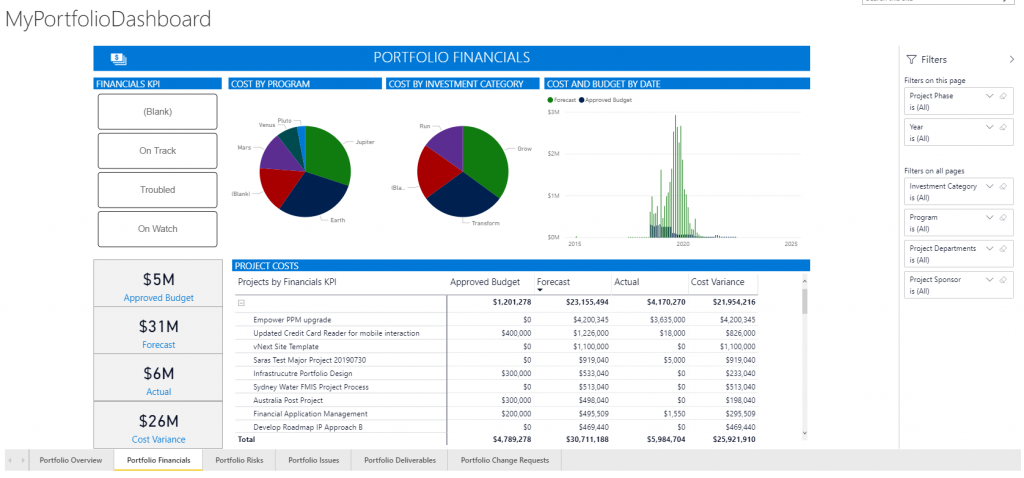
Power Apps

Microsoft Power Apps helps you build, extend, and customise business apps. Let’s look at what’s new.
Power Apps has revolutionised the user interface experience. With the aid of ‘Excel like’ formulas, solutions can be created to meet the exact requirements of the end user. We are no longer stuck with SharePoint forms limited by the types of fields for entering data. Solutions are now being created to significantly lower the admin overhead of regular day-to-day users. Powerful solutions can be created with minimal coding and without the need for extensive UX design experience. The user requirements and day-to-day work are now being translated into online forms and systems covering regular business tasks.
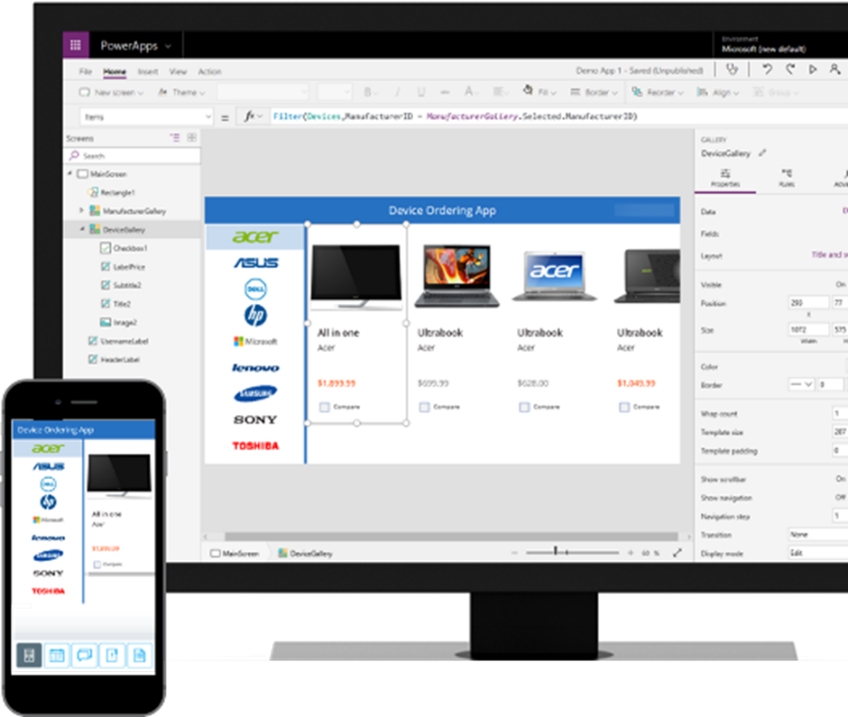
The Power Apps ability to provide users with multiple input pages far extends the limitations of previous systems. Having different input pages, Apps can group information by page or by tab and in doing so allow an efficient process for users to enter data. Previously, forms simply presented users with a long list of fields, simply to save this information back to a database.
To further assist the end user, not only can forms contain areas for data input, but they can now also provide visuals for context that is relevant to the current form. These visuals can be tailored to whatever suits your purposes. For example, you may wish to include a graph to provide an overview of recent information, a visual summary of data relevant to what is being referred to in the form, or a list of fields to aid the user in completing the form.
Both dynamic fields and dynamic forms are now possible. Fields can refer to drop down lists or external data as a way of data validation. Additionally, forms can be built to extend, or change based on the user’s input. For example, if a user is entering a risk and enters that this is high or critical the form layout can change to display additional mandatory fields so the user can provide further relevant detail in the form.
Sensei has started to use Power Apps to extend user capability within the PPM solution. Traditionally user input was held back by project custom fields on project detail pages or SharePoint lists with either the classic or the more recent ‘modern experience’. Now extensible and dynamic forms provide a much better experience for entering project information.
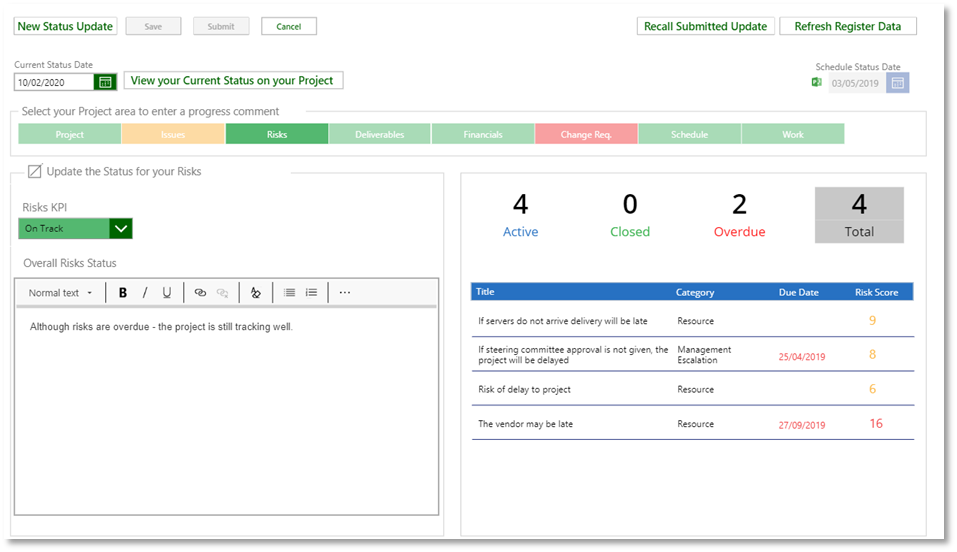
A great example of using a Power App is the entry of status comments for a project. The App can show both the project information at a high level, and the project register items for each page where a project manager needs to add status comments. Previously, project managers had to jump between multiple locations to find specific pieces of information then return to an input page to input text explaining the current context. The Sensei Project Progress App now allows all this information to be displayed in one Power App – minimising the time taken to create weekly status reports.
Power Automate (Flow)

Just as the old SharePoint lists limited the usability of input forms, SharePoint Workflow too had major limitations in providing workflow and automation for basic approvals. Designers were frequently stuck with a poor interface for creating the workflow and technical limitations for accessing data.
Power Automate (Flow) now provides a far superior option to both access data from multiple sources and take action with that data to automate standard tasks for end users. Some areas where we are seeing a large growth in Flow is through the stage and gate approval process. A Flow can gather information from a Power App, present this to an approval person or group, request approval via email, and submit this response back to the project, allowing it to pass through a gate. The Flow can trigger other actions and notifications so that both the PM and the PMO can stay on top of the review and approval cycle.
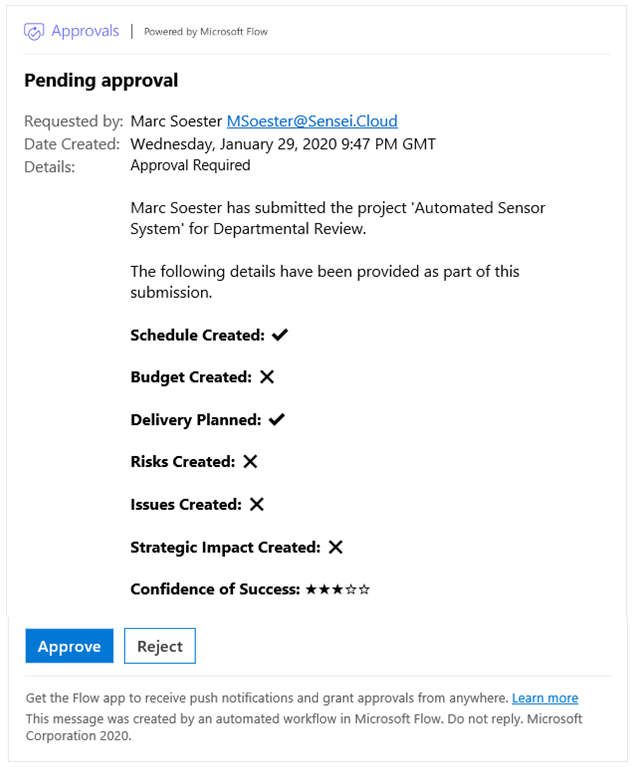
Some areas where we are seeing a large growth in Flow is through the stage and gate approval process. A Flow can gather information from a Power App, present this to an approval person or group, request approval via email, and submit this response back to the project, allowing it to pass through a gate. The Flow can trigger other actions and notifications so that both the PM and the PMO can stay on top of the review and approval cycle.
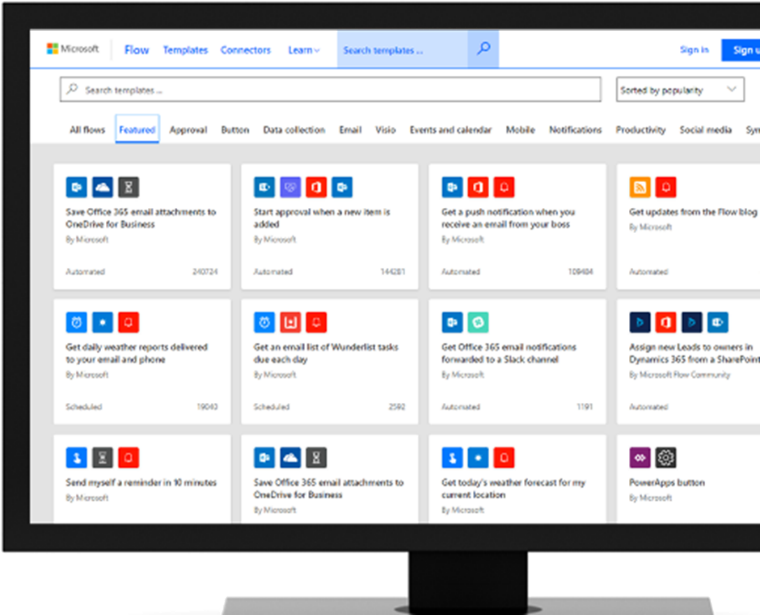
AI Builder

AI Builder helps you easily bring AI to your business processes and applications through a point-and-click solution. You can create AI solutions to enhance your processes and solve everyday tasks through Powers Apps and Flow.
AI Builder has the goal of making AI accessible to everyone through the implementation and modification of pre-built AI templates that are configurable. You can train AI models using extensible data models including data from CDS, ADLSv and over 230 pre-build and custom connectors available.
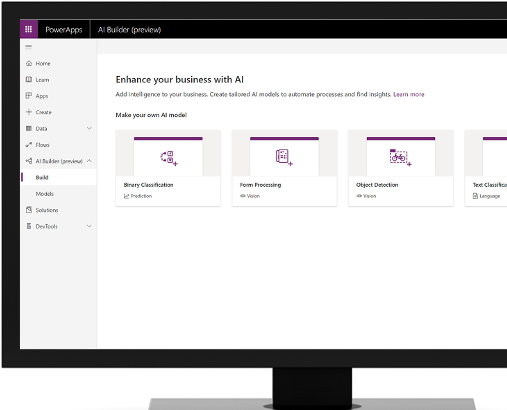
AI Builder provides you with strong enterprise governance and security, as well as pro-dev extensibility.
Conclusion
Power Apps helps you build custom apps to streamline your projects. While Power Automate (Flow) allows you to automate workflows. With Power BI you can see all your data in one place and build the reports you need. This allows you to surface insights on all aspects of your project. With Power Apps you can build custom business apps, without code, powered by your data that can be accessed from any device. With Power Automate (Flow) you can automate and integrate your processes and workflows. Building customises Flows for your project allows you to work less yet do more and stay ahead of your work. The AI builder can help bring AI to your business processes and applications.
Microsoft Project for the Web with the Power Platform gives you the tools to work confidently. The benefits of each of the four Apps I have described is summarised in the image below.
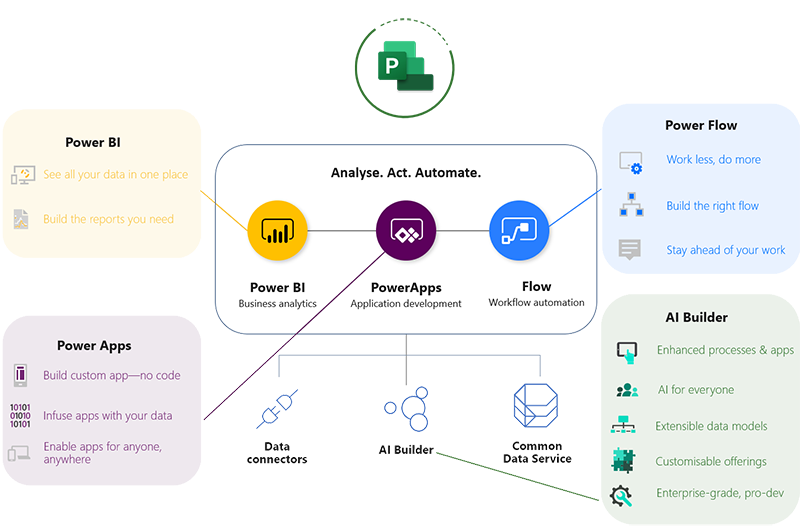
With these tools you can build business value through reduced time on administrative tasks and great insights into your data. With this you can deliver more high value activities in the same amount of time.
Sensei has extensive information available on Project for the Web and the Power Family – the extensibility of functionality is where the benefits lay. Project for the Web in itself may only provide the scheduling function but combine that with PowerApps for attributes and registers, Power Automate for stage gate approvals and Power BI for dashboards – organisations can now build or enhance a full Project and Portfolio Management solution to specifically meet their requirements.
If your organisation is struggling with; solutions which are not configurable, utilising Microsoft Project Desktop or would like to expand the Office 365 capability – get in touch with Sensei for a chat.

By Phill Eilenberg
Phill has over 10 years’ experience managing projects and establishing and running project, program and portfolio management offices in government and private sectors. Phill’s key areas of expertise are; working with project managers and PMO teams to establish processes and project frameworks, project schedule setup and analysis, resource capacity planning and project financial planning.




